Understanding ‘repetitive content in apps’ is crucial for publishers and app developers aiming for a strong presence in digital marketplaces like the Google Play Store or Apple App Store. With the ever-evolving standards and policies of these platforms, ensuring that apps adhere to guidelines is paramount.
Repetitive content not only degrades the user experience but can also lead to severe consequences, including suspensions. Taking a proactive approach to avoid such policy violations not only safeguards an app’s reputation but also secures its position in the store, ensuring uninterrupted access for its users. In this guide, we’ll delve deep into what constitutes ‘repetitive content,’ its implications, and how to steer clear of this common pitfall.
What is Repetitive Content In Apps?
Google Play’s stance is crystal clear: they don’t allow apps that merely replicate the experience of existing apps without adding any original value. This policy is rooted in the principle that users deserve fresh and engaging experiences when they explore new apps. Google aims to maintain a standard of quality and innovation, making the Play Store a hub for unique and valuable applications.
While the terms might seem interchangeable to the untrained eye, there are stark differences between similar content, repetitive content, and duplicate content. Each comes with its own set of considerations and consequences, especially when evaluated through app store policies.
Why Does Google Enforce This Policy?
The enforcement of the repetitive content policy serves a dual purpose. It benefits both developers and users:
Developers: By encouraging originality and value addition, this policy motivates developers to think creatively and provide unique experiences. This, in turn, fosters innovation and pushes app developers to create better, more compelling apps.
Users: Users benefit by accessing a wider array of choices that offer unique value. They can discover apps that genuinely enhance their lives or solve their problems rather than encountering duplicates that add little to no value.
Similar Content vs. Repetitive Content vs. Duplicate Content
Similar Content refers to content that, while sharing some common elements or themes, still has distinct differences. For example, two apps might offer photo editing tools, but one specializes in filters while the other focuses on overlays and stickers. They cater to the same genre but serve different functionalities.
Repetitive app content points to repeated themes, functionalities, or features across multiple apps from the same developer or even within the same app. This redundancy doesn’t necessarily add value to the user and can be seen as an attempt to manipulate app store rankings or flood the market. It’s not an exact copy but offers nothing distinctively new or different.
Duplicate Content is an exact or near-exact copy of content, either within the same app, across multiple apps by the same developer, or even between different developers. Duplicate content can be a direct violation of most app store policies and can lead to immediate suspensions.
Common Violations of Repetitive Content Policies
Copying Content Without Adding Value: One of the most common violations is duplicating content from other apps without contributing originality or value. Google wants developers to strive for originality, encouraging them to improve upon existing content, making it more useful, informative, or entertaining.
Creating Multiple Apps with Similar Functionality: Another critical violation to avoid is developing several apps offering the same functionality, content, and user experience. If these apps have limited content individually, developers should consider consolidating their offerings into a single app. This approach provides a more coherent and user-friendly experience rather than inundating users with multiple, essentially identical apps.
Examples include:
Game Reskins: A developer releases multiple games with the same gameplay mechanics and structure but different graphics. For instance, a Space Shooter game and a Wild West Shooter game only vary in their visual themes but have identical gameplay, levels, and challenges.
Template-based Utility Apps: Consider a developer who publishes a series of apps for different cities like ‘Weather Forecast for New York,’ ‘Weather Forecast for Los Angeles’, and ‘Weather Forecast for Miami.’ If the only distinction between these apps is the city name, while the features, layout, and functionality remain unchanged, it’s a classic case of repetitive content.
Staying informed about the nuances of content types in the app world is key to staying compliant with app store policies. It not only ensures a higher quality user experience but also protects publishers and developers from potential pitfalls and suspensions. Always aim for unique, value-added content that genuinely caters to user needs.
Why are App Stores strict about Repetitive Content?
Both Google Play Store and Apple App Store are stringent about repetitive content primarily to maintain a high-quality user experience and ensure the marketplace remains diverse, trustworthy, and spam-free. Repetitive content can mislead users, clutter search results, and dilute the overall value of the app ecosystem. By enforcing strict guidelines against such content, app stores aim to foster innovation, prioritize genuine user value, and ensure that developers adhere to a standard that benefits the entire community.
Implications of Repetitive Content Violations

The consequences of repetitive content violations in app marketplaces can be dire for developers and publishers. Initially, these violations can lead to decreased app visibility in search results, directly affecting its organic reach and potential downloads. Prolonged or severe violations can result in the app’s temporary suspension or even permanent removal from the store, leading to a significant loss in potential revenue and user base.
Additionally, developers might face stricter scrutiny for future submissions, making it challenging to regain lost ground. In the worst-case scenario, repetitive content violations can lead to suspending the developer’s account, barring them from publishing on the platform altogether. All these repercussions emphasize the need for app developers to stay vigilant and prioritize unique, valuable content.
The following are the consequences in case you get a strike for Repetitive Content:
- Decreased Visibility: Repetitive content can push the app down in search rankings, limiting its organic reach and potential downloads.
- Temporary Suspension: App stores may temporarily remove an app if it repeatedly violates the content guidelines.
- Permanent Removal: Severe or continued violations can lead to the app being permanently taken down, resulting in loss of potential revenue and user base.
- Stricter Scrutiny: Developers with violations might face increased oversight for future app submissions, hindering quick launches and updates.
- Developer Account Suspension: In extreme cases, the entire developer account can be suspended, prohibiting further publishing on the platform.
Tips for Avoiding Repetitive Content Violations
Here are some actionable tips to help you steer clear of repetitive content violations and ensure your app delivers unique value to its users:
1. Regularly Review and Update Your App’s Content:
Stop losing track of content that may become outdated or repetitive over time. By routinely checking and updating your app’s content, you ensure its relevance and avoid potential overlaps with other apps you may have developed. This isn’t just about compliance; it’s also about offering fresh content to your users, enhancing their experience and engagement.
2. Ensure Differentiation for Apps Serving Similar Functions:
While it’s common for developers to create multiple apps catering to related functions or audiences, each app must stand out with its unique features, UI/UX, or value propositions. For example, if you have two photo editing apps, one might cater to professional editing with advanced tools, while the other could target casual users looking for quick filters. The essence is to ensure that users see a clear distinction and purpose for each app.
3. Consider the User’s Perspective: Does Each App or Content Piece Provide Unique Value?
Always prioritize the user’s experience. Ask questions like, “If I were a user, would I download both apps?” or “Does this feature seem redundant given the other functionalities?” By adopting the user’s perspective, you can more readily spot content that might appear repetitive and make necessary adjustments. Users are more likely to engage with apps that provide clear and unique value, reducing the likelihood of opt-outs.
How to Rectify a Repetitive Content Violation?
Facing a repetitive content violation can be disheartening for any app developer, but it’s essential to approach the situation with a proactive and constructive mindset. Addressing and rectifying the issue promptly can help reinstate your app and preserve your reputation within the marketplace.
What to do when you receive a Violation Notice?
Upon receiving a violation notice, first and foremost, review the specific reasons provided by the app store. This will clarify which parts of your app content violated the guidelines. Document these details meticulously, as they’ll guide your rectification process. Next, conduct an in-depth analysis of your app to identify other potential areas at risk for similar violations. It’s always better to address all possible issues in one go.
Communicating with App Store Support
Open a clear line of communication with the app store’s support or review team. They’re there to help and can provide further insights or clarifications regarding the violation. It’s advisable to be transparent, seek guidance on ambiguous areas, and express your commitment to adhering to the platform’s guidelines. Remember, the goal is to collaborate with them to ensure your app meets the required standards.
Resubmitting Your App Post-Corrections
Once you’ve made the necessary changes to address the violation, it’s time to resubmit your app. Before doing so, run a thorough quality assurance test to ensure no other issues might trigger another violation. Your resubmission notes detail the changes made in response to the violation notice, demonstrating your proactive approach. This not only aids the review process but also showcases your dedication to maintaining high-quality content.
Rectifying a ‘repetitive content’ violation may seem daunting, but with a systematic approach and consistent communication with app store teams, you can navigate the situation effectively. Always prioritize delivering value to your users and aligning with platform guidelines to ensure your app’s success in the marketplace.
Future-Proofing Your App Against Policy Violations
By taking proactive measures, you can safeguard your app from potential violations and ensure its long-term success. Here’s how:
1. Staying Updated with App Store Guidelines and Changes:
App store guidelines are not static; they change and evolve in response to technological advancements, user behavior, and industry standards. Subscribing to official app store newsletters, attending developer conferences or webinars, and regularly checking the app store’s official policy page can help you stay abreast of any changes.
2. Regular App Audits to Ensure Compliance:
Implement a routine of conducting regular app audits, scrutinizing every aspect, from content to functionalities, to ensure they align with the latest app store guidelines. Such audits not only highlight potential areas of concern but also provide opportunities to enhance the app’s overall quality and user experience. By making audits a regular practice, you can spot and rectify issues before they escalate into violations.
3. Engaging with a Community of Developers for Feedback and Insights:
By being part of developer forums, online communities, or local meetup groups, you can gain insights from peers who might have faced similar challenges or are aware of recent policy nuances. Such platforms encourage knowledge sharing, where developers can provide feedback on each other’s apps, share experiences with policy violations, and discuss best practices. This collaborative approach not only helps in identifying potential pitfalls but also fosters innovation and growth within the developer community.
Want us to fix your policy violations? Get started here!
source https://www.monetizemore.com/blog/avoid-repetitive-content-violation/

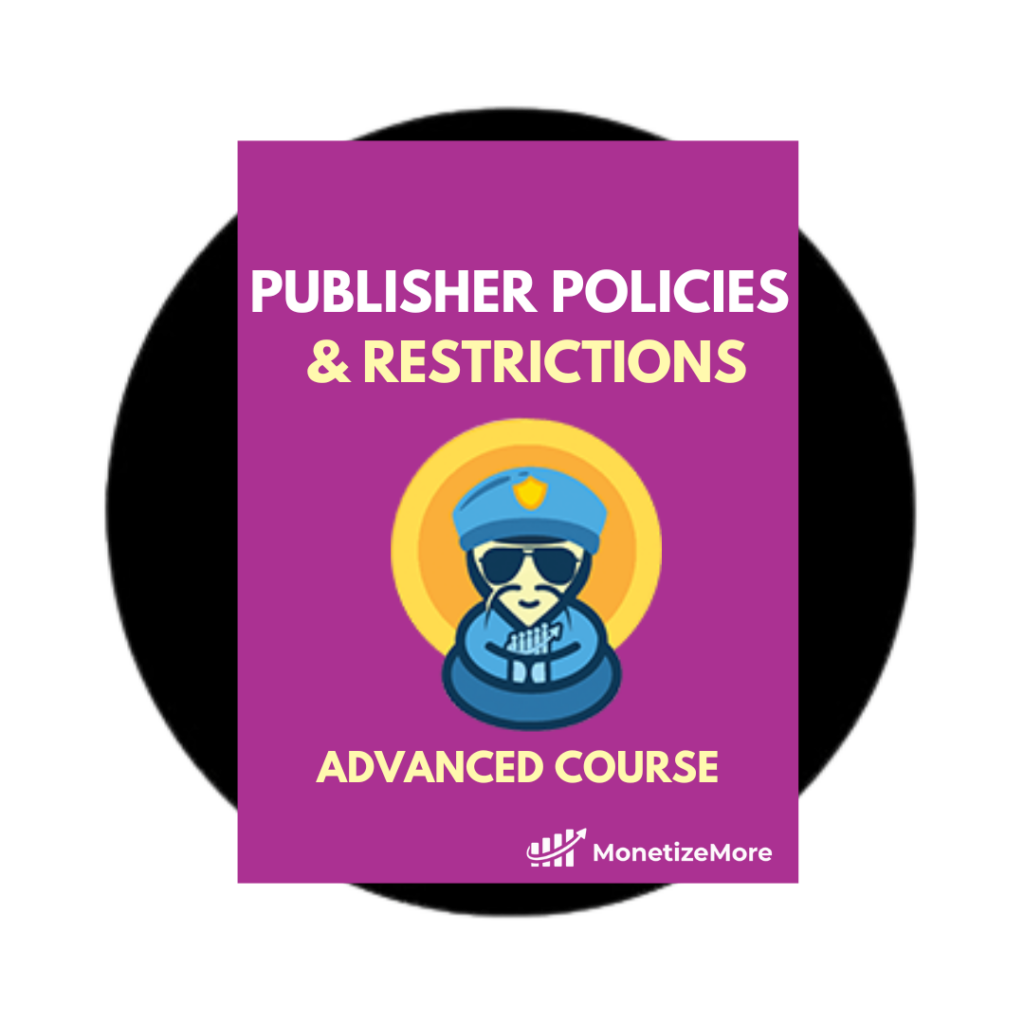


0 Comments