Ad fraud and invalid traffic can drastically undermine the efficacy of your revenue growth campaigns. By siphoning off advertising dollars without yielding any return, fraudulent traffic can misrepresent website analytics, leading to skewed data and misguided marketing strategies.
There is an urgent and constant need for publishers to safeguard their accounts from fraudulent traffic. To combat this, a meticulous approach to monitoring and filtering out invalid traffic in Google Analytics is imperative.
Understanding Ad Fraud and Invalid Traffic
Ad fraud is the deliberate practice of manipulating online advertisements to generate revenue. Meanwhile, invalid traffic encompasses both intentional fraud and unintentional interactions that aren’t the result of genuine user interest, such as bot traffic or accidental clicks.
Let’s start with going over the type of ad fraud based on Google’s ad policy guidelines. Google defines fraudulent traffic as follows:
- The use of bots and deceptive software to simulate user visits or clicks.
- Invalid clicks by publishers to inflate their click-through rate.
- Incentivizing users to click ads on the site.
- Intentional ad placement on areas that can be mistakenly clicked.
How does Google filter IVT?
Google filters potential fraudulent traffic, as mentioned above, through automated detection. They manually review suspected violators and deduct earned profits from publisher earnings. It’s the publisher’s primary responsibility to ensure that they abide by Google policies to maintain good standing with their ad account continuously. This is true not only for Google but also for all other demand sources.
For publishers, it’s been an endless battle as ad fraud attacks can happen to anyone. If not taken seriously, the publisher can potentially lose their business just because someone sent bot traffic their way.
This is where fraud detection technology comes in. There are tons of different paid tools available, like Forensiq, IAS, WhiteOps, Moat, and Traffic Cop. Still, we cannot ignore the fact that they can sometimes be costly, especially for publishers starting.
However, we’ll show you how you can identify ad fraud just by using the free version of Google Analytics. Keep in mind, following this method, you’re not guaranteed 100% results compared to paid ad fraud detection and prevention services, but it’s a great starting point.
Google Analytics has specific metrics that can serve as indicators to detect ad fraud:
#1 – Average Session Duration
The Average Session Duration refers to the average time that a user stays on the site
#2 – Bounce rate
Google defines bounce rate as “when someone sees only one page or triggers only one event,” Analytics considers this a “bounce.” Your site’s Bounce Rate is the percentage of sessions that are bounces.”
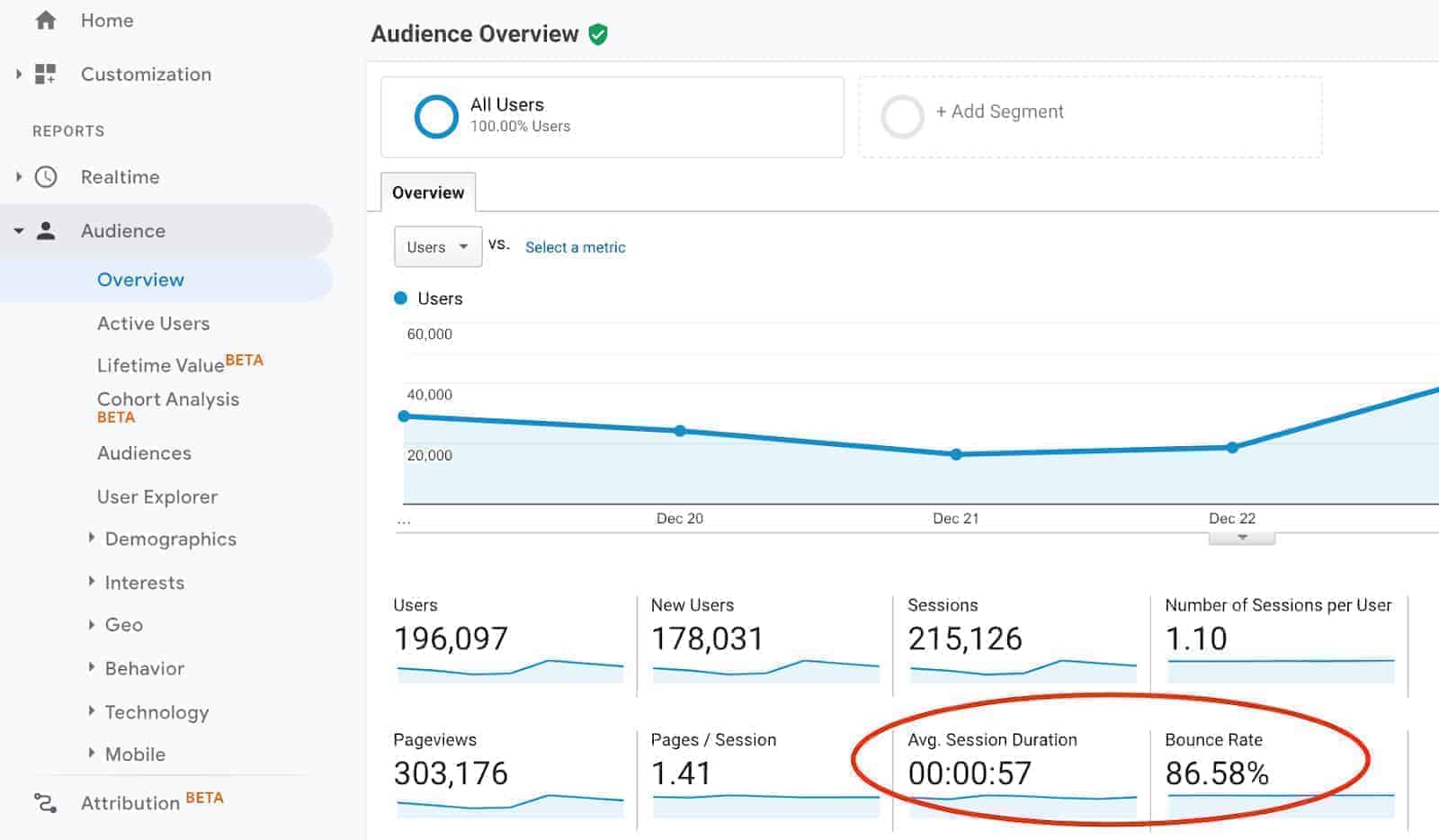
Though, this does not always mean that invalid traffic or ad fraud is going on. Sometimes this means that users leave the page due to less valuable content on the page causing users to look away. Often, it could also be that your site is hard to navigate or because of incorrect tracking code implementation.
#3 – Traffic Channels
Under Acquisition, there’s a great deal of information that can indicate that one of your referral traffic sources is sending bot traffic instead of real users on your site. The bounce rate should show high %, and Average session duration should show minimal time.
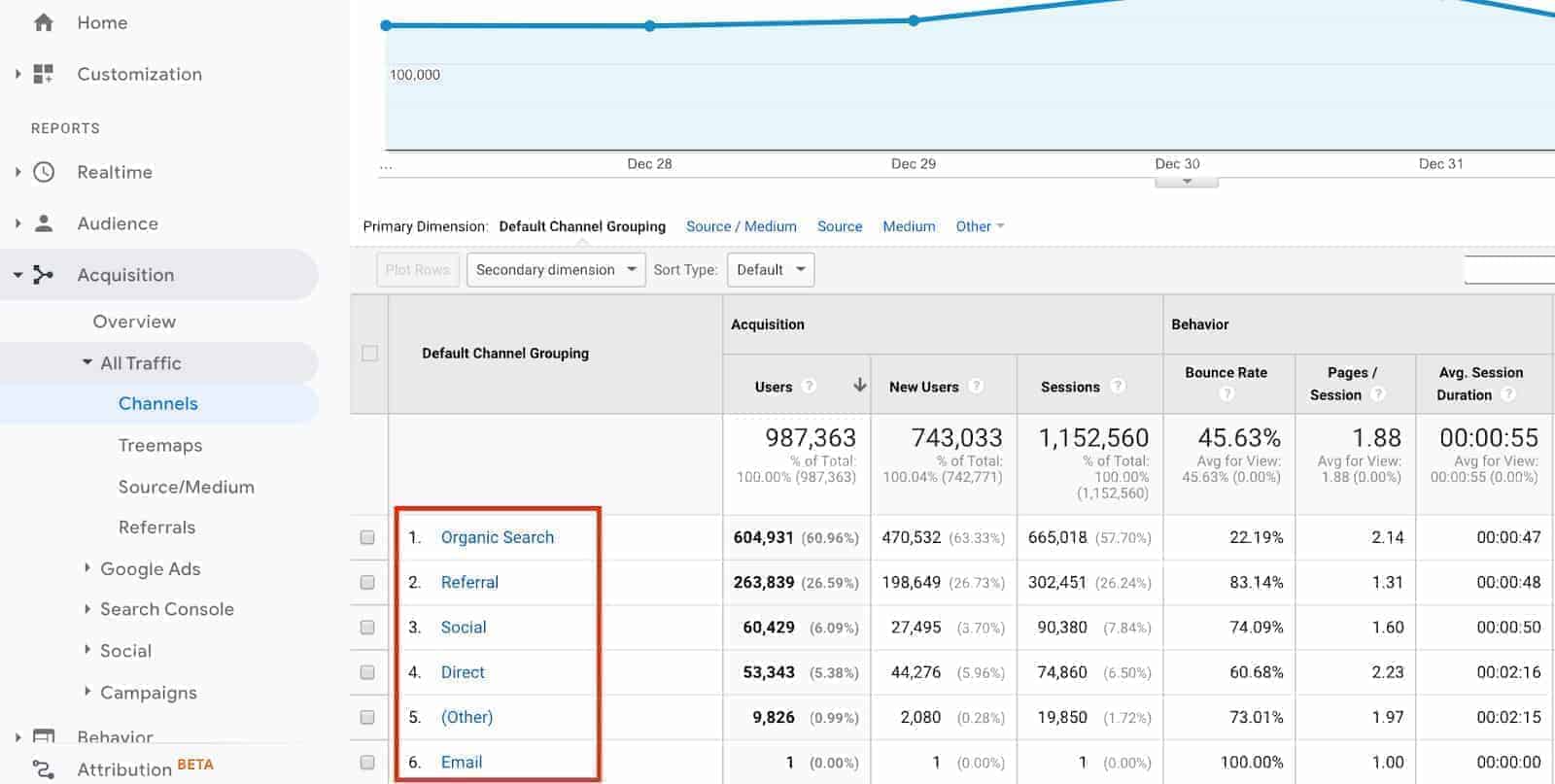
#4 – Referral Sources or Source/ Medium
You can drill down further which referral sources are sending suspected fraudulent traffic, or you can make use of the Source/Medium as well.
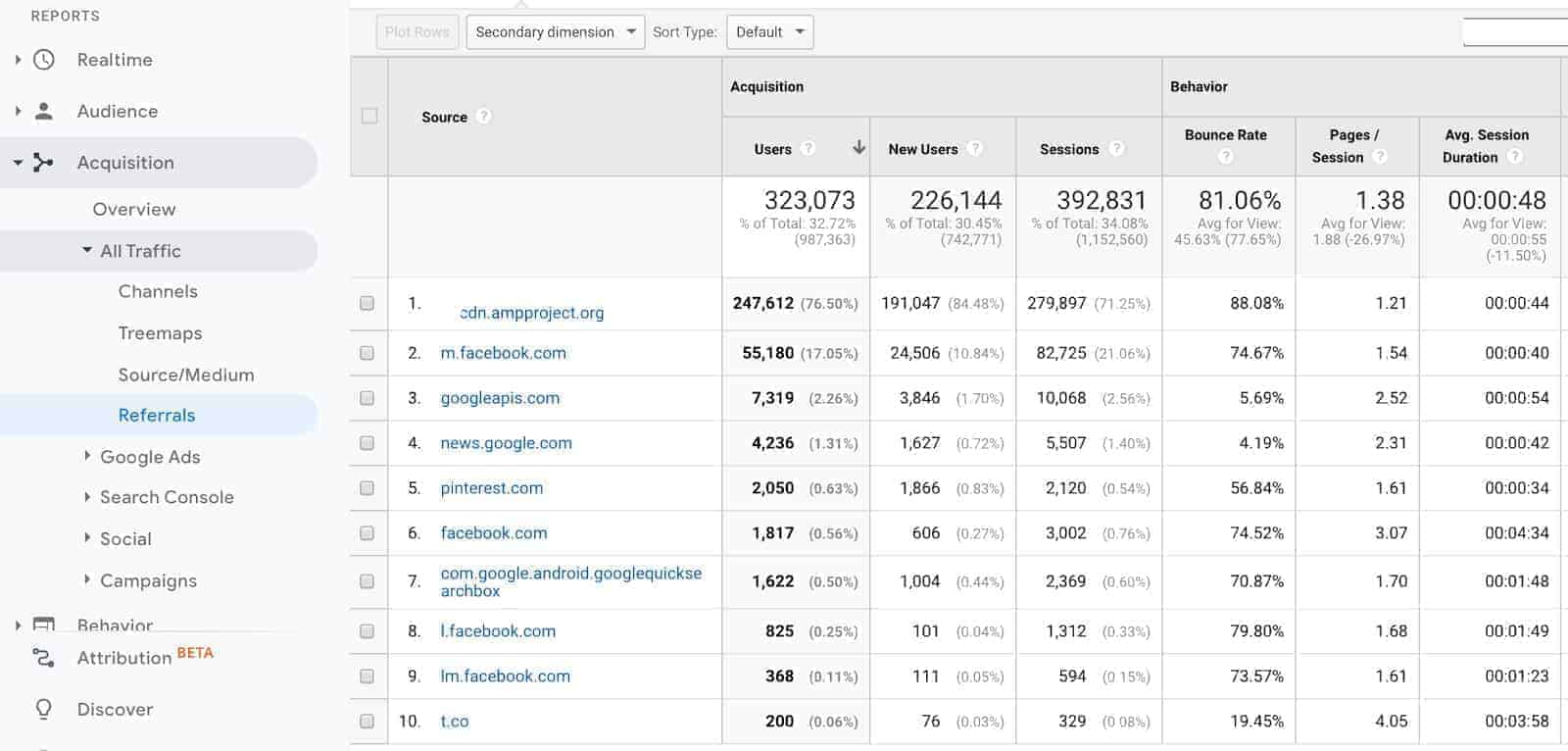
Google Analytics also provides features that assist in identifying invalid traffic:
- Referral Exclusion List to block known spam domains.
- Custom Segments to isolate suspicious traffic patterns.
- Bot Filtering option to exclude known bots and spiders.
Implementing Solutions with GA4:
To ensure the highest quality of data and safeguard against the harmful effects of ad fraud, we implement a variety of solutions within Google Analytics:
Setting Up Custom Alerts
Creating custom alerts in Google Analytics triggers notifications for unusual activity, allowing for prompt investigation and response.
Applying Advanced Segments
Advanced segments refine traffic data, making it possible to focus on genuine user interactions and eliminate the noise created by invalid traffic.
Enhancing Data Accuracy
Regularly updating filters and maintaining a clean Analytics setup ensures that data reflects true user engagement.
Reporting and Addressing Invalid Traffic
Once detected, the next step is to report invalid traffic to ad networks and seek reimbursement for the fraudulent impressions.
Steps for Reporting:
- Document the Evidence: Compile data indicating the presence of invalid traffic.
- Contact the Ad Network: Submit a detailed report to the ad network.
- Seek Reimbursement: Follow the ad network’s procedure to claim a refund for the affected ad spend.
Future-Proofing Against Ad Fraud
Although, going over these numbers regularly can help you analyze your daily traffic. It would still be best to have some form of invalid traffic detection and prevention technology that can help you safeguard your account.
To help the industry tackle the issue of ad fraud and invalid traffic, MonetizeMore has developed an award winning IVT solution called Traffic Cop. Traffic Cop is an invalid traffic detection and prevention tool that uses sophisticated fingerprinting algorithms and machine learning technology to protect your ad network accounts.
Not only does Traffic Cop detect invalid traffic, which is crucial, but it also prevents your ads from serving invalid traffic. This ensures that as a publisher, you can sleep soundly at night, knowing there is a safeguard between your business and fraudulent traffic attacks.
Google Analytics can help you determine potential fraudulent traffic but does not do much in terms of blocking and protecting your ad accounts. Sign up to Traffic Cop today and protect your website against invalid traffic! (free trial here))
source https://www.monetizemore.com/blog/ad-fraud-invalid-traffic-detection-google-analytics/



0 Comments