Significant updates to interstitial ads will be implemented on November 4th, 2024, impacting how publishers and app developers manage ad traffic and frequency. These changes are designed to enhance ad visibility and user engagement while providing publishers with more flexibility in managing their ad strategies. This blog post explains all you need to know about the updates, so keep reading!
Interstitial Ads: What Are They?
Interstitial ads are those ads you see covering the entire interface of a website or app. This is mainly what sets them apart from the rest of ad types, be it pop-ups, banners, or native ads.
Interstitial ads are typically displayed at natural transition points or breaks, such as in between game levels or activities. Since these ads are interactive, users have the option to either click them to visit their destination or close them to continue what they’re doing.
Interstitial ads can be in the form of text, images, videos, and rich media. Ads based on image or text can be closed immediately, whereas video ads would take about five seconds to provide a close option.
While these ads show up both on desktop and mobile, we’ll only be focusing on mobile interstitial ads. Why? Simple: We’re now living in a mobile-first era.
New Default Setting for Traffic
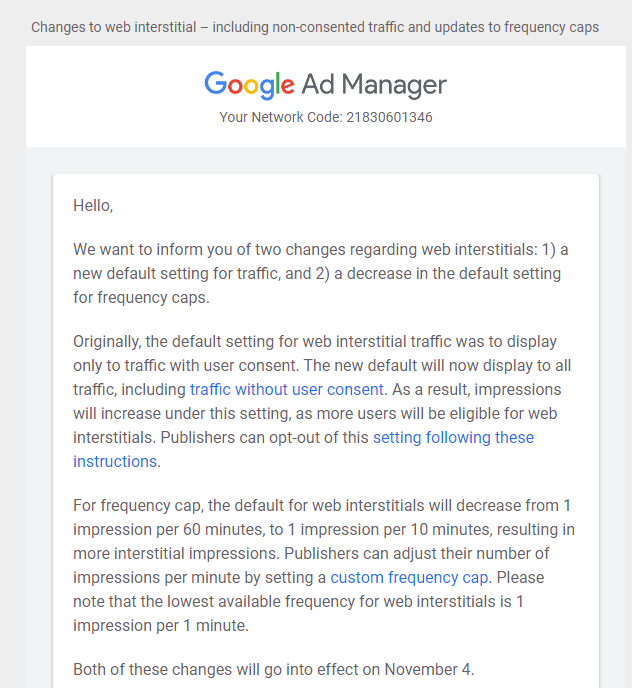
Previously, web interstitials were restricted to displaying only to users who had given explicit consent. The new default setting will allow interstitial ads to be shown to all traffic, including users, without consent. This shift aims to increase the number of impressions available to publishers, as a broader audience will now be eligible to see these ads. More impressions mean more opportunities for users to engage with ads and click through to advertiser sites. This directly translates to higher ad revenue for publishers.
Implications of the Update:
- Increased Impressions: By allowing interstitials to be displayed to all users, publishers can expect a substantial rise in ad impressions, potentially boosting overall revenue.
- Opt-Out Option: Publishers who prefer to maintain the previous consent-based model can opt out of this new setting, ensuring they retain control over their ad display preferences.
Decrease in Default Frequency Cap
The default frequency cap for web interstitial ads will be reduced from one impression per 60 minutes to one impression every 10 minutes. This adjustment means that users will encounter interstitial ads more frequently during their browsing sessions.
Implications of the Update:
- Higher Exposure: With a more aggressive frequency cap, users will see interstitial ads more often, which could lead to increased click-through rates (CTRs) and conversions.
- Custom Frequency Settings: Publishers can customize their frequency caps, with a minimum setting of one impression per minute. This flexibility allows for tailored ad strategies that align with user experience goals and monetization objectives.
How does the decrease in default frequency cap affect user engagement?
The decrease in the default frequency cap for interstitial ads, from one impression per 60 minutes to one impression every 10 minutes, significantly impacts user engagement.
Users will encounter interstitial ads more frequently, which can lead to increased visibility for advertisers. This higher exposure can potentially enhance brand recall and recognition among users, as they are reminded of the product or service more often within a shorter time frame.
Risk of Ad Fatigue
While increased frequency may boost impressions, it also raises the risk of ad fatigue. When users see the same ad repeatedly, their interest may wane, leading to annoyance and negative perceptions of the brand. This can ultimately diminish engagement rates as users become desensitized to the ads.
Publishers can set custom frequency caps to tailor ad exposure based on their audience’s behavior. This customization helps mitigate the risks associated with increased frequency by enabling publishers to adjust settings according to user response and engagement metrics.
Benefits of Using Interstitial Ads
Before we can get into the how’s of creating interstitial ads, let’s talk about the why’s:
Increased Revenue
Interstitial ads are engaging and yield high user interest if done right, which is why generating ad revenue and boosting app monetization are much easier with them.
Higher Click-Through Rate (CTR) & Conversion
The fact that interstitial ads are placed at various intervals is why they have a better CTR for their ad destinations. Plus, the larger the ad size, the more impressions it has on the audience, which then translates to a higher CTR and, eventually, increased conversions.
Effective Advertising
Although interstitial ads may annoy some users, they actually have the power to draw attention to the campaigns. Again, this has something to do with their sizes and placements.
More Business Earnings
Another reason why many marketers and developers are leveraging interstitial ads is because of their high impression rate. These ads are known to bring in large amounts of earnings.
Best Practices to Keep in Mind
As promising as they sound, interstitial ads come with downsides as well – that is if you’re breaking any of Google’s guidelines. Google penalizes sites that use “intrusive” interstitial ads.
To stay out of trouble, avoid interstitial ads that:
- Open right after opening the app
- Are recurrent
- Repeat after the user’s every action
- Don’t appear during a natural transition (ex., while the user is browsing or buying a product)
- Cover the main page
Now that you’re aware of the no-nos, it’s time to explore the ways to make interstitial ads work on mobile. Let’s dive in!
1. Keep Ad Size Within Limits
There are no exact measurement guidelines when it comes to the ad size, nor will Google penalize ads that occupy a reasonable amount of space, but keeping it to 15% or less is ideal. Just make sure to avoid covering all the content.
2. Place Ads Naturally
Always consider the position of your campaigns. A good rule of thumb is to them at expected stopping points or when the user hits the pause button. Right before a page break where user action is required to continue further is also acceptable.
3. Set the Right Timing
Again, Google doesn’t like interstitial ads that pop up one after another. That’s why it’s crucial to reduce the time and frequency of your ads. Place them during different stages of progress instead of random intervals.
4. Make the Exit Button Easy to Use
Doing so will make your ads more convenient for your audience (especially mobile users) to quit.
5. Use Testing Tools
While Google hasn’t launched any official testing tool for interstitial ads (yet), there are several online programs that can help you identify such ads. With these programs, you can ascertain pop-ups that take up too much space on the screen using image recognition.
Add Mobile Interstitial Ads to Your Marketing Strategy Now!
When done correctly, your interstitial ads can increase your impression rates, conversions, CTRs, and of course, more ad revenue. Applying the tips we mentioned and sticking to Google’s guidelines will make that happen.
source https://www.monetizemore.com/blog/interstitial-ads-updates/

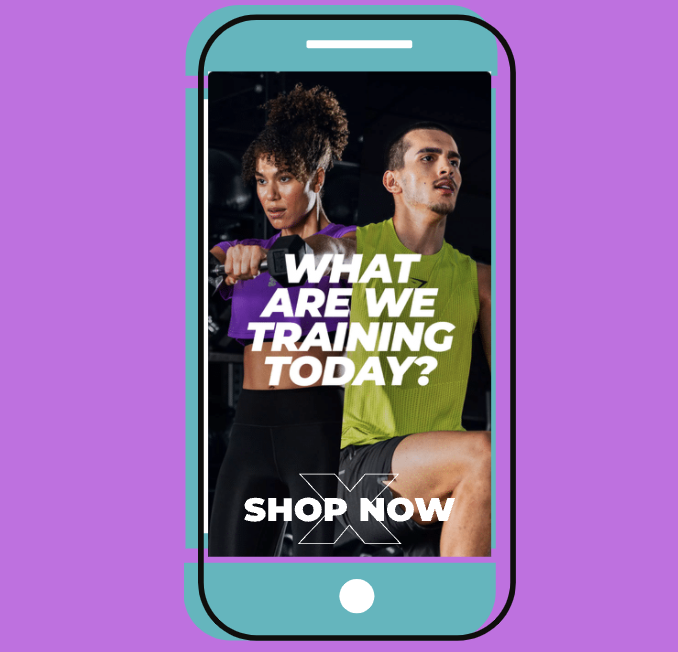


0 Comments