If you are looking for what differentiates Ad RPM vs. Page RPM, you have come to the right place. These are valuable metrics that publishers use to analyze their ad performance. However, often, publishers are confused and wonder which of these metrics should be their focus. Let’s first quickly determine how RPMs are calculated.
Ad RPM
Ad RPM or the ad revenue per one thousand impressions, is calculated by dividing your estimated revenue by ad impressions and then multiplying by 1000. See formula below:
Ad RPM = (Estimated earnings / Ad impressions) * 1,000
Page RPM
Page RPM is the rate that the advertiser has to pay for every 1,000 ad impressions viewed per page. It is calculated by dividing your estimated revenue by the number of page views you received and then multiplying by 1,000.
Page RPM = ( Revenue / Number of page views) x 1,000
Ad RPM vs. Page RPM
While these two metrics are quite similar, there is a substantial difference.
Ad RPM tells the publisher the cost that the advertiser will have to pay for every 1,000 ad impressions served on a website, while Page RPM metric helps publishers understand the performance of their ads on a page level.
Page RPM demonstrates the rate that publishers are paid for ad impressions on their web pages and allows them to identify low and high earning pages and strategize how to improve their performance. By using this metric, you can evaluate the performance of multiple pages on your website.
So, the next question is, what is a good RPM?
While this is an excellent question to ask, there is, unfortunately, no generic answer to this question. Several factors determine your page RPM. Here are some to keep in mind:
- Site niche
- Content quality
- General seasonality
- Audience geographics
- Audience demographics
- Audience seasonality
- Topic trends and breaking stories
Factors impacting Ad RPM & Page RPM
Several factors can impact Ad RPM (revenue per thousand ad impressions) and Page RPM (revenue per thousand pageviews) for publishers. Some of the key factors include:
- Ad Format: Different ad formats have different engagement and click-through rates, which can affect Ad RPM and Page RPM. For example, native ads tend to have higher engagement rates than banner ads, which can lead to higher RPMs.
- Ad Size: Larger ad sizes tend to have higher engagement and click-through rates, which can increase Ad RPM and Page RPM. However, it’s important to balance ad size with user experience, as too many or too large ads can negatively impact user experience and result in lower engagement and revenue.
- Ad Placement: The placement of ads on a website can also impact both RPMs. Ads placed in prominent positions, such as above the fold, tend to have higher engagement and click-through rates, resulting in higher Ad RPM and Page RPM.
- Audience Demographics: The demographics of a website’s audience can also affect Ad RPM and Page RPM. Advertisers may be willing to pay more for ads targeted at specific demographics, such as high-income earners or specific age groups, which can result in higher Ad RPMs and Page RPMs.
- Seasonality: Advertisers may adjust their ad spend based on seasonality, such as holiday seasons or major events. This can impact Ad RPM and Page RPM as demand for ads increases or decreases during these periods.
Real-life examples of how Ad RPM and Page RPM have worked in practice for different industries
- News Websites: CNBC increased its RPMs by implementing a paywall for some of its content. By offering a limited number of free articles and then requiring users to pay for access to additional content, the website was able to increase the value of its ad impressions and attract higher-paying advertisers.
- E-commerce Websites: Revolve increased its Ad RPM and Page RPM by optimizing its product pages for ad placement. By strategically placing ads on product pages and targeting ads to specific demographics, the website was able to increase its revenue without negatively impacting user experience.
- Bloggers: Bloggers like Adam Enfroy and Clever Girl Finance increased their Ad RPM and Page RPM via affiliate marketing. By partnering with brands and including affiliate links within their content, the blogger earned a commission on sales generated through their websites. This increased the site’s revenue per pageview and helped with the gross ad revenue increase.
- Gaming Websites: Roblox was able to increase its RPMs through programmatic advertising. Using programmatic advertising to automate ad buying and placement, the website increased its ad operations’ efficiency and attracted higher-paying advertisers.
These examples illustrate how Ad RPM and Page RPM can be used in practice to increase ad revenue for different industries. By understanding the above factors and optimizing accordingly, publishers can increase their revenue per pageview and ultimately grow their business.
Higher Page RPM but Lower Ad RPM
One issue that we frequently see with publishers who haven’t optimized their ad stacks is that upon optimizing their ad stack, their page RPM increases while their ad RPM decreases. Why does this happen? One of the most common scenarios is that publishers with unoptimized systems often have substantial unfilled impressions.
Most ad reporting technologies, including Google Ad Manager, do not report these impressions as $0. Instead, they’re not counted at all. So if a publisher has a site with 70% fill at $0.40 ad RPM, we will frequently crank that up to 95%+ fill. If the additional filled impressions average less than $0.40 ad RPM, then the overall ad RPM will fall, even though the site is making more money overall. This is why although ad RPM is useful in ad optimization, it’s usually not a primary KPI for ad optimization.
In most cases, session RPM is the primary KPI for ad optimization. This is because some ad technologies can be so abusive that they reduce the average page views per session, reducing overall session RPM.
What can you use to measure and track Ad RPM and Page RPM?
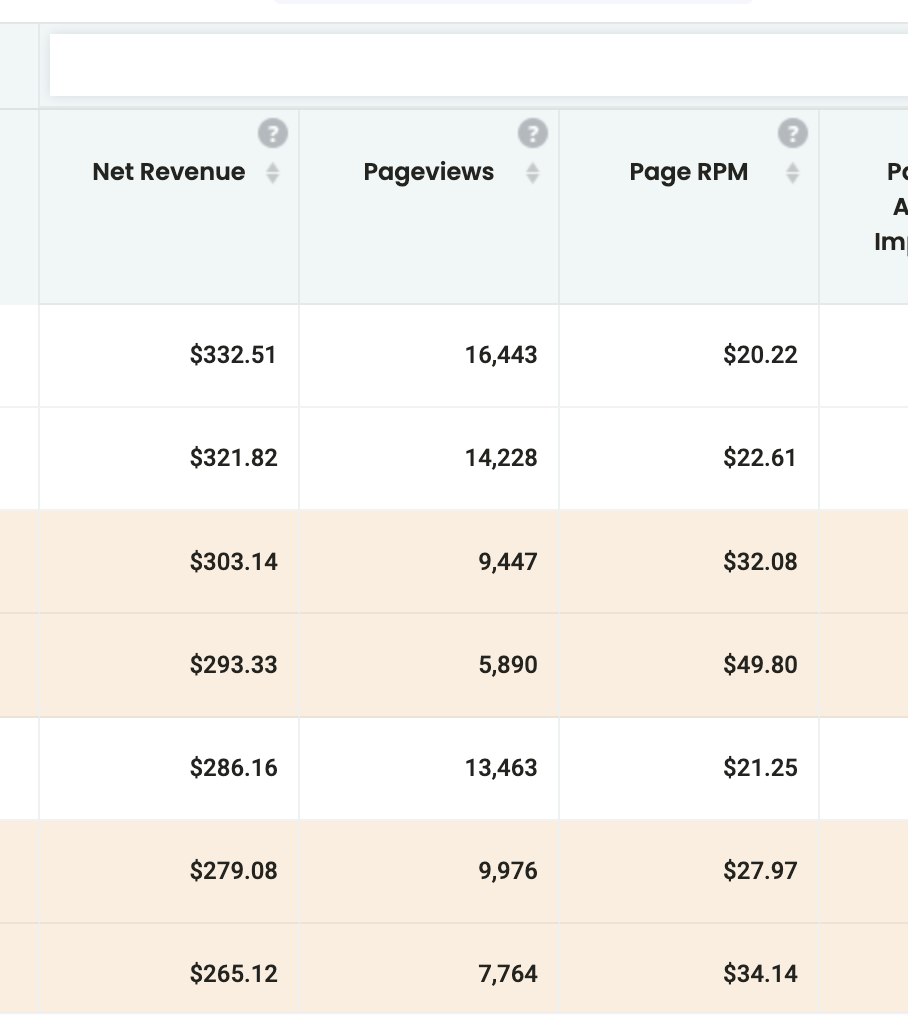
Page Report Tool: The tool has been recommended by hundreds of publishers who regularly track their Ad RPM and Page RPM.
The Page Report tool gives publishers detailed insights into their website’s ad performance. By tracking metrics like sessions, Ad RPM, Page RPM, impressions, and revenue, publishers can identify areas for improvement and optimize their ad operations for higher revenue.
Why you need to add this to your audit stack:
- Comprehensive Insights: The Page Report tool provides publishers with a wealth of data on their ad performance, including RPM analysis, impressions, and revenue. This data can be used to identify areas for improvement and optimize ad operations for higher revenue.
- User-Friendly Interface: The tool has a user-friendly interface that makes it easy for publishers to access and understand their ad performance data. This can save time and effort in tracking ad performance and identifying areas for improvement.
- Customizable Reports: Publishers can customize their reports to focus on the metrics that matter most to their business. This can help them track progress toward their revenue goals and make data-driven decisions to optimize their ad operations.
- Actionable Recommendations: The tool provides actionable recommendations for publishers to optimize their ad operations based on performance data. These recommendations can help publishers make data-driven decisions and improve their revenue per pageview.
By providing comprehensive insights, a user-friendly interface, customizable reports, and actionable recommendations, the tool has already helped many publishers optimize their ad operations for higher revenue, and so can you!
Conclusion
Page RPM and Ad RPM form part of a publisher’s arsenal of metrics to analyze and optimize ad performance. While calculating and understanding these metrics might be easy, implementing the correct strategies to optimize your ad revenue is entirely different. Don’t leave it up to guesswork! Get ad optimization experts to optimize your ads and help you maximize your ad revenue. Sign up for a Starter account at MonetizeMore today!
FAQ
What is a good page RPM?
Page RPM varies between publishers and depends on a variety of factors such as niche, traffic quality, demographics, traffic location, and more. However, it generally ranges between $0.05 - $50 and possibly more.
How is Page RPM calculated?
Page RPM = ( Revenue / Number of page views) x 1,000
How do I increase my RPM?
There are many techniques to use to increase your RPMs. You could increase the competition within your ad stack by joining more ad networks, start running header bidding, and much more...
What is the difference between CPM and RPM?
CPM is a metric used by advertisers to determine what their ad cost will be for 1000 impressions where RPM is used by publishers to determine the ad revenue they’ll earn per 1000 impressions.
What is RPM on AdSense?
RPM on AdSense is the estimated earnings and impressions that you could earn for every 1000 impressions received.
source https://www.monetizemore.com/blog/ad-rpm-vs-page-rpm/



0 Comments