As a publisher, you’re always on the lookout for new ways to engage your audience and drive revenue. One promising trend in digital advertising is the use of parallax ads, which offer a more interactive and visually appealing experience for users.
In this blog post, we’ll explore what parallax ads are, why they’re effective, and how you can start using them on your site.
What are Parallax Ads?
Parallax ads are a type of ad format that creates a 3D effect by moving the foreground and background of an image at different speeds. This animation uses layered, parallax effects to capture attention in an engaging, non-intrusive way.
Different image layers of the advertisement appear to have different depths with the parallax ad format. Whenever the viewer starts checking out a site in mobile mode, the ad fully reveals itself. This gives the impression of depth and motion, which can be particularly eye-catching for users.
Here’s an example of a parallax ad in action:
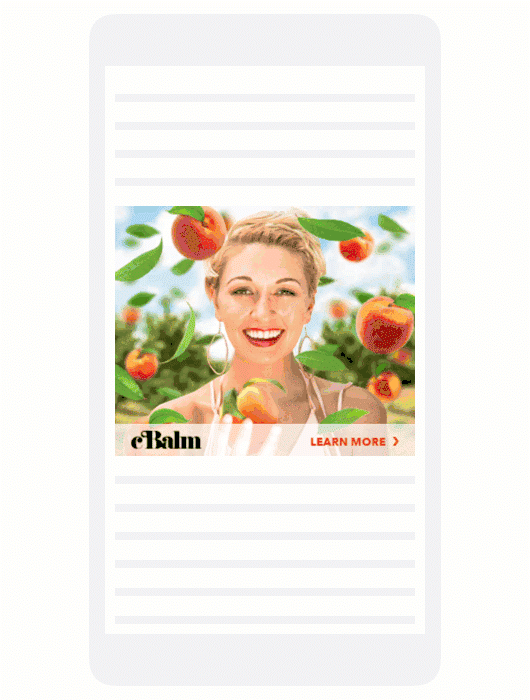
Why are Parallax Ads so Effective?
Parallax ads offer several benefits that can make them more effective than other ad formats. First and foremost, they’re visually appealing and can capture users’ attention in a way that traditional ads may not.
They also offer a more interactive experience, allowing users to engage with the ad by scrolling or moving their mouse. This can lead to higher engagement rates and 10X more ROI for advertisers. Additionally, parallax ads are mobile-friendly and can be easily integrated into responsive web designs.
This means they can be viewed on various devices, including smartphones and tablets, which is important given the increasing use of mobile devices for web browsing.
How to Use Parallax Ads on Your Site?
If you’re interested in using parallax ads on your site, you can do so through a variety of ad networks and platforms, including Google Display & Video 360. To get started, you’ll need to create a parallax ad using a tool like Google Web Designer. Once you have your ad created, you can upload it to your ad network of choice and start serving these ads on your site.
How to serve parallax creatives?
If you’re a publisher or exchange who’s looking to serve Parallax creatives, the only requirement is that you have below-the-fold inventory that uses Google Publisher Tags, which allows the creative to respond to scroll events.”
As an advertiser, you want to create ads that capture your audience’s attention and stand out from the competition. One way to achieve this is by using Parallax creatives, which are visually stunning and engaging ads that use scroll-based interactions to create a 3D-like effect.
If you’re a publisher or exchange looking to serve Parallax creatives, the good news is that it’s relatively easy to get started. The only requirement is that you have below-the-fold inventory that uses Google Publisher Tags (GPT), which allows the creative to respond to scroll events.
Here’s how you can get started serving Parallax creatives:
Step 1: Ensure that you have GPT tags on your website.
Before you can serve Parallax creatives, you must ensure you have GPT tags on your website. GPT is a free ad-serving solution provided by Google that allows publishers to manage and deliver ads on their websites. It’s easy to set up, and it supports a wide range of ad formats, including Parallax creatives.
Step 2: Design your Parallax creative.
Once you have GPT tags on your website, you can start designing your Parallax creative. A Parallax creative typically consists of multiple layers of images or text that move at different speeds as the user scrolls. This creates a 3D-like effect that can be visually stunning and eye-catching.
When designing your Parallax creative, it’s important to keep the user experience in mind. The creative should be visually appealing and engaging, but it should also be relevant to your audience and fit with your website’s overall aesthetic.
Step 3: Create a Parallax creative in your ad platform.
Once you have your Parallax creative designed, you need to create it in your ad platform. Many ad platforms, including Google Ad Manager, support Parallax creatives, so it’s easy to set up.
To create a Parallax creative in Google Ad Manager, you’ll need to select the Parallax format and upload your creative. You can then customize the creative’s settings, including its size, duration, and scroll speed.
Step 4: Test and optimize your Parallax creative.
After you’ve created your Parallax creative, it’s important to test it to ensure that it’s working correctly. You can do this by previewing the creative in your ad platform or by testing it on your website.
Once your Parallax creative is live, you should monitor its performance and optimize it as needed. You can track metrics such as click-through rates (CTR), engagement rates, and conversion rates to measure the creative’s success.
Overall, publishers can use Parallax ads to enhance their site’s user experience and generate more revenue through increased engagement and conversions.
Are Parallax Ads only eligible for Google Ad Manager Inventory?
Parallax ads are designed for below-the-fold inventory, which refers to the part of the web page that is not visible to the user when they first load the page. When a user scrolls down the page, the Parallax ad is triggered, creating a cool scroll-based interaction that can engage the user’s attention and encourage them to interact with the ad.
It’s important to note that Parallax ads may not be suitable for all types of content or websites. Publishers should consider their audience and the user experience when deciding whether to implement Parallax ads on their site. Parallax ads can be a great way to enhance the user experience and generate more revenue, but they should be used strategically and in moderation to avoid overwhelming or annoying the user.
Let’s Get It Started, Then?
In conclusion, serving Parallax creatives is an effective way to capture your audience’s attention and create engaging ads. Following these steps, you can start serving Parallax creatives on your website or exchange and achieve your advertising goals.
Want us to implement killer Parallax Ads for you the right way? Let’s talk!
source https://www.monetizemore.com/blog/what-are-parallax-ads/



0 Comments