One of the biggest issues that publishers are faced with right now is demand sources hitting their sites with pop-ups, redirects, and malware advertising. There’s no particular classification of which site, what vertical, and what profile is being affected. It’s sweeping across the industry, and it will take a significant internal investment of time and resources to stop it.
For those publishers big enough to implement the necessary ad tech and put a team behind it, the issue can be solved, but for smaller publishers who rely on elementary ad ops knowledge and online communities, it’s a massive headache.
Let’s take a step back and talk about the equation. I’m sure you’re thinking, where does ad quality fall in all these? We focused on ads and the revenues, but these ad behaviors are altered due to malware being able to sneak through the cracks. It does not only drive users away but these obstructive and annoying ads destroy the hard-earned brand reputation that the publishers have worked for, sometimes taking years to build.
So, what can we do to take care of these things? Control is the ultimate solution to ad quality. Publishers should have full control of the following:
- Being able to set up price floors
- Option to review creatives
- See all buyers and advertisers
- Granular reporting options – geo, device, ad formats, etc.
- Control to add new URLs to the block list
- Option to change and update passback tags
The above options are helpful for publishers but still don’t guarantee a pop up free or malware-free ad stack. As publishers grow their sites, they tend to increase the demand sources they use, and by doing so, they also increase the risk of getting these malware ads that work against them.
On the advertiser side, as publishers partner with multiple demand sources, their creatives are also likely to get infected. It would be awesome if these exchanges communicate with each other to notify them if one specific advertiser is distributing compromised creatives but since that’s not the case, publishers can be more vigilant about it by:
- Doing a regular update of the block list with their demand partners
- Know how to use debug tools and secure ad calls
- Regular website scanning and creative scanning
- Daily site scanning to spot ad behaviors
With MonetizeMore, we do all this for you. We work directly with the publishers to stop all these compromised creatives as they happen because ad quality equals revenue performance and brand safety.
Protect the Value of Your Ad Inventory with Optimized Pricing
Managing pricing rules in Google Ad Manager can be challenging. It involves methodical data analysis for publishers to be able to make informed decisions on how to adjust the rates for their inventory. Miscalculations in the rates can result in revenue loss if the actual value of that inventory is not properly reflected in the pricing rule.
To help publishers protect the long-term value of their inventory, a cool optional feature called Optimized Pricing is available to all publishers using Google Ad Manager.
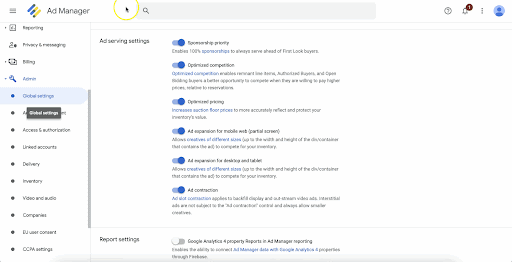
This feature allows publishers to safeguard their inventory’s value to bidders. This is done using machine learning algorithms that set a higher auction floor price which better reflects the inventory’s actual value instead of letting buyers win the auction and serve ads despite bidding an amount that is lower than what the inventory is actually worth.
To check if this feature is enabled in your Google Ad Manager network, go to your Ad Manager account, navigate to Admin > Global Settings > Click on Network Settings > and under Ad serving settings, check if Optimized Pricing is enabled.
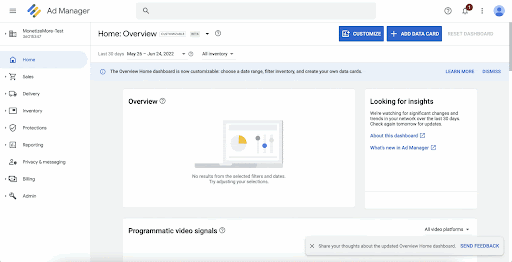
This is supposed to be enabled by default, but as this feature is optional, it can be disabled if preferred. If you opt out of using this feature, you can always go back to this section to re-enable it.
Here’s a more specific scenario where Optimized Pricing can help publishers protect the true value of their inventory in Google Ad Manager:
Let’s say an ad request is sent out for an ad unit, and there is an existing floor price targeting this inventory. In this scenario, Optimized Pricing is enabled, and during the auction and its algorithm has determined that this floor price undervalues the inventory. This might result in lower bids versus what your inventory should ideally be priced at. What Optimized Pricing will do is automatically and uniformly increase the floor shared with all bidders.

As Optimized Pricing does this across your network over time, the long-term value of the inventory is protected and its impact in the long haul may reflect in how much bidders are paying for the inventory, which can be measured by monitoring metrics such as CPM.
If you’re wondering whether Optimized Pricing will set a floor price that’s lower than the rates you’ve set up via Unified Pricing Rules or UPR, the answer is it won’t. This feature will recognize the minimum value set in a pricing rule and will never override the setting to reflect a lower floor price. It will simply determine if these floor prices are set too low and dynamically increase the floor price to maximize the value of your ad inventory.
Interested in learning more ad optimization strategies that can help take your revenue levels to new heights? Sign up here and let the AdOps experts do their magic!
source https://www.monetizemore.com/blog/optimized-pricing/


0 Comments