Using ad placements that maximize your ad revenue without crushing the overall user experience is considered the holy grail for many publishers.
Audience behavior and targeting keep changing at a rapid pace, and harnessing ad placement strategies can become a challenge if you’re not keeping up with the AdTech industry.
This blog post breaks down the best ad placement strategies tried and tested by MonetizeMore’s publishers that will help you get maximum ad impressions and crush your ad revenue goals.
What is an Ad Placement?
Ad Placement is placing advertisements on a publisher’s website to increase visibility for potential viewers, based on criteria that include the time of day, number of ad slots available, and specific advertisement requirements.
Using Google Ads, publishers can choose from automatically generated placement criteria or define their own. We all know that ad viewability is a key metric you need to look into to optimize ad earnings. Often, advertisers aiming for the best return on investment will overlook ads with low viewability.
Publishers should analyze user data when placing ads to ensure the highest levels of engagement, and ad sizes and formats play a huge role in user engagement.
The many variables with Ad Placements
It makes sense that the most effective way to take care of the supply side of your ad inventory would be to create a personalized ad experience for every single one of your users.
What you need to consider:
Time of Day – When the user visits a site, there’s a significant difference between their tolerance for different types of ads at different times of the day.
Geolocation: Where a user is coming from will influence their sensitivity to different types of ads.
History – Knowing a person’s previous actions and whether they are returning visitors or brand new users can make a big difference in which ad units are most likely to succeed.
Demographics – Different age groups, genders, and more play an important role in determining how people will use websites. Auditing the bounce rate regularly is key.
4 Best Website Ad Placement Strategies for Publishers
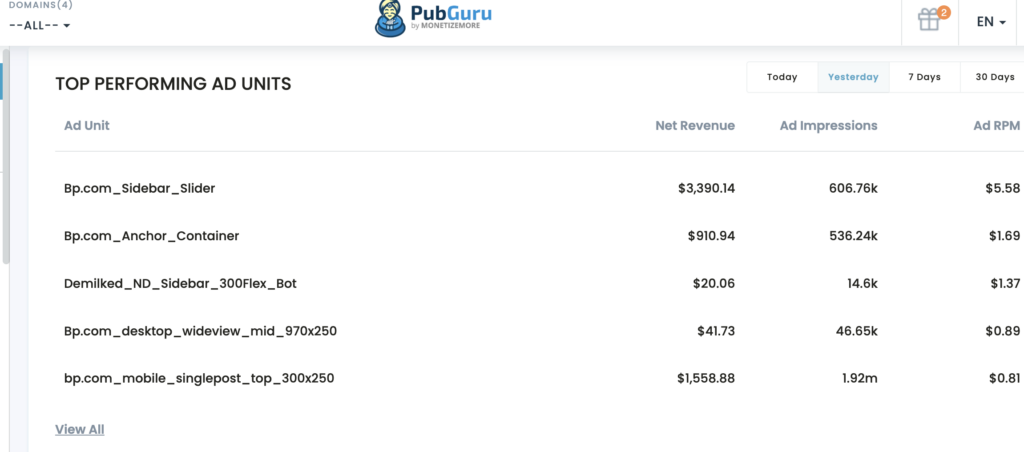
The best ad placement will also differ depending on ad types and ad size. Here’s what you need to do:
1. User Behaviour Audit
Google suggests considering a user’s perspective will always guide you in dealing with this balancing act.
User Intent
Are they there to read long-form content, buy something they need, use a tool you provide, or something else?
You can better understand where your ad placements should and should not be located by considering the user journey and what they expect when engaging with your site. This prevents ad placements from interfering with the user’s experience.
It is also important to analyze user intent when choosing ad formats-will banner ads be effective? Your user base may benefit from video ads or native ads.
Where’s the user’s attention going?
You need to audit historical data analyzing user behavior on landing pages. See if users are taking time to read the content or just bouncing off. Are they interested in the video content you are publishing and would video ads placements be beneficial?
Also, consider if selling additional services or products within your website would work depending on user behavior.
Where the user’s focus will be is an important factor when deciding which ads to place. You want to think of ways to incorporate ads into this area of the page without getting in the user’s way.
2. Site Data Analysis
You should choose the right ad placements for your sites based on some data and research to understand which ads perform better than others.
You can use a number of different tools and data points to guide your decision-making and help you optimize your ad placements.
Heat and Click Maps
Using tools like Crazyegg and Hotjar gives publishers the metrics on how their audience interacts with their site.
Heat maps show you which parts of your web pages get used the most by visitors.
You’ll be able to see what content they’re viewing, how they’re interacting with the page, and whether they expect anything from it.
You may have ads appear beneath your content posts, but if people don’t scroll down past them, they won’t see them.
Click maps show which parts of the web pages users click on most often. They’re similar to heatmaps, except instead of showing which parts of the web page get hot, they show which parts of the page
Google Analytics
Google Analytics provides detailed insights into how users interact with your site and where they’re coming from.
You’ll be able to see which pages perform best, determine if certain landing pages are doing well, identify where your most active visitors are coming from, and discover which devices or countries drive most of your search traffic.
Split Testing
To get the best results from your website, you should perform A/B testing for both ad placements and site usability.
Google’s Optimize tool allows you to send search traffic to specific links to test optimizations of ad placements and overall user experience.
3. Smooth User Experience
You must consider both user experience and page load speed when planning your ads. Ads that perform well often tend to be the ones that interrupt the user’s flow the most.
Ads that interrupt the flow of content are annoying and can be considered intrusive. Ad placements like these can have knock-on effects on your site as a whole, as poor website engagement factors into your search ranking.
If your bounce rate increases and if people spend less time on your site, then you’ll be making less money from these visits.
The intrusive ad placement could also mean that Google views your content as less relevant than others and lowers it in search results.
You want your site’s design to be able to provide the best possible experience for its visitors so they keep coming back. You also want users who stay on your site for as long as possible to stick around.
4. Page load time
Sites with ads often have comparatively longer load times. Make sure that the site loads as fast as possible. User experience and usability are affected by performance optimization.
PubGuru ensures that each element of the site loads independently, resulting in an improved user experience.
Make sure your site doesn’t have any unnecessary third-party tags slowing it down. There are tonnes of free tools like GMetrix for auditing and optimizing web page load time.
4 Best Ad Placement Optimization Techniques
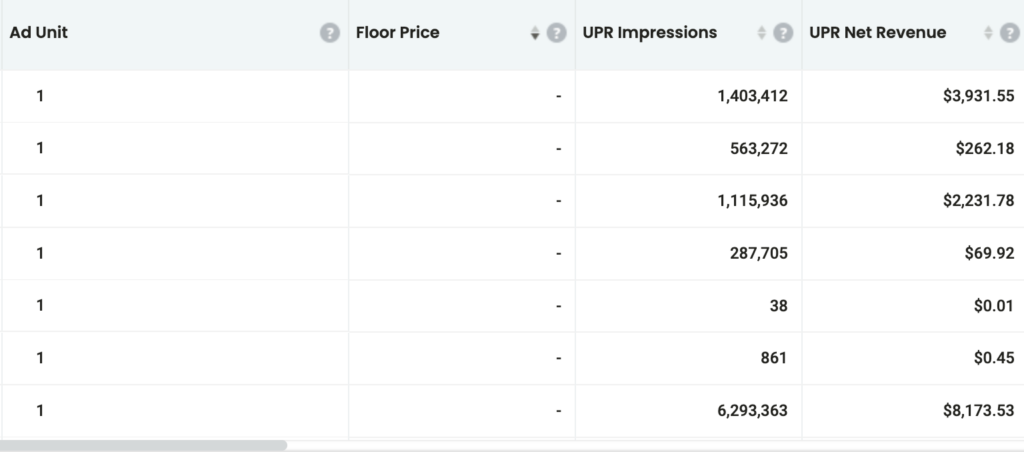
1. Multisize Ad Placements
If you want to display ads across different sized screens, having multiple ad sizes available in one bid request lets you choose which size works best for each screen.
This allows you to increase the number of third-party competitors you have for ad placements by choosing the highest bidder for each impression.
If you’re using a 300×600 placement, consider including the 160×600 placement in the same request. If you’re running a 300×250 placement, consider using a 336×280 placement.
Increasing the flexibility of ad placements on your website allows you to reduce the chances of having none of your ads displayed because you’ve opened up the number of potential advertisers available to bid on them.
2. Ad Refreshes
Viewability is becoming an increasingly important factor for advertisers as they try their best to optimize ad spend and stop banner blindness for good.
Leveraging sticky ads is one way to optimize for viewability without spoiling the user experience.
We’ve found that sticky ads perform better than other ad types without impairing user experience, with big improvements in RPMs and almost double viewability.
You should always think about what kind of ads would be most relevant for your audience when choosing which advertisements to show them.
For most websites, horizontal advertisements placed at the top or bottom of pages tend to perform better than vertical ones placed on the left or right side of the screen.
MonetizeMore’s Viewability Booster improves the performance of ad units by improving ad viewability, especially for the BTF ad units. It prevents the users from scrolling immediately right after each ad unit. Through this behavior, the ad is shown for an extended period of time to the user.
3. Lazy Loading
When a visitor arrives at a web page, all the content is already loaded onto his/her computer with lazy loading.
Placeholder content boxes are used to create lazy loading incorporated web pages. These are then substituted by the actual content, or ads as they scroll down the page.
The benefits of Lazy Loading include faster page load times as there’s no need to wait for ads.
Ads with high viewability scores are more likely to be seen than ads with low viewability scores.
Ad visibility is the number one priority for today’s advertisers, so any improvement you make to your ads can improve your RPMs.
4. Header bidding
Header Bidding has evolved as the number one alternative for a waterfall model allowing publishers to send calls simultaneously to multiple systems.
By doing this, there is no need to wait for one system to respond in order to move on to the next. Instead, all systems respond at the same time, and the advertising management system chooses the best answer based on direct bids.
Header Bidding has proved to speed up overall ad loading while publishers manage their ad inventory & session RPMs.
We have a header bidding solution and proprietary yield optimization that ensures publishers only get the highest bids for their advertising inventory. MonetizeMore’s PubGuru platform comes with AI Header Bidding automation ensuring publishers at least a 50% revenue uplift.
Ad Placement Practices to Avoid
- Too many ads above the fold: Running ads above the fold (i.e the most visible section of the site) gives publishers the best results. However, this doesn’t mean you congest the user’s screen with too many ads. This will increase the bounce rates and bring down your RPMs & impressions
- Auto-play video ads: Nobody likes autoplay video ads as they slow down overall site speed and degrades the user experience. If you still plan to use this ad format, make sure they are muted at all costs.
- Interstitial ads on Desktop or Tablet Mode: We all know interstitial ads are best in capturing user attention and improving brand awareness and clicks, however, they are not for all websites. The user can get irritated if they are always shown interstitial ads whenever they land or leave a page.
How MonetizeMore can help you maximize revenue with ad placements?
MonetizeMore’s AdOps experts have helped 1,000+ publishers leverage advanced ad placement strategies. These tips have been proven time and time again to maximize their overall revenue potential.
We have been helping publishers optimize their ads’ layout for a long time and have a team of AdOps consultants dedicated to this task. Trial and error have led us to find what works best on websites of all niches and help them get an average 50% ad revenue uplift.
If you’re ready to grow, we’re ready too. Sign up today!
source https://www.monetizemore.com/blog/10x-revenue-with-ad-placement-strategies/

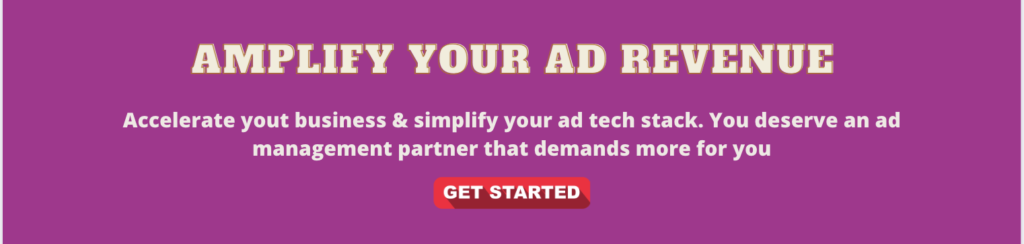


0 Comments